 Intel Pentium J2850
Intel Pentium J2850
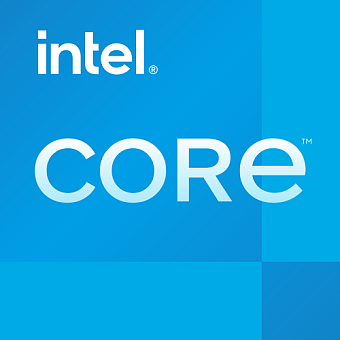 Intel Pentium N3510
Intel Pentium N3510
Comparision Intel Pentium J2850 vs Intel Pentium N3510
Grade
Top specs and features
Passmark test
Power Consumption (TDP)
Technological process
L1 cache size
L2 cache size
Description
The Intel Pentium J2850 processor runs at 2.41 Hz, the other Intel Pentium N3510 runs at 2 Hz. Intel Pentium J2850 is able to accelerate to 2.4 Hz , and the second to 2 Hz. The maximum power consumption for the first processor is 10 W, and for Intel Pentium N3510 7.5 W.
In terms of architecture, Intel Pentium J2850 is built using 22 nm technology. Intel Pentium N3510 on the 22 nm architecture.
Relative to processor memory. Intel Pentium J2850 can support DDR3. The maximum supported size is 8 MB. It should be noted that the maximum memory bandwidth is There is no data. The second processor Intel Pentium N3510 is capable of supporting DDR3. The throughput is There is no data. And the maximum amount of supported RAM is 8 MB.
Graphics. Intel Pentium J2850 has a graphics engine Intel HD. The frequency of which is - 688 MHz. Intel Pentium N3510 received video core Intel HD. Here the frequency is 313 MHz.
How processors perform in benchmarks. In the PassMark benchmark, Intel Pentium J2850 scored 942. And Intel Pentium N3510 scored 971 points.
Why Intel Pentium N3510 is better than Intel Pentium J2850
- Maximum processor frequency 2.4 GHz против 2 GHz, more on 20%
- CPU base clock speed 2.41 GHz против 2 GHz, more on 21%
- GPU base clock speed 688 MHz против 313 MHz, more on 120%
- Maximum video core frequency 0.854 GHz против 0.75 GHz, more on 14%
Intel Pentium J2850 vs Intel Pentium N3510: highlights

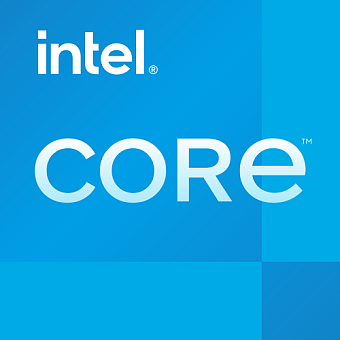
Test results
Technology
Performance
Memory specification
Interfaces and communications
Main characteristics
FAQ
Can Intel Pentium J2850 and Intel Pentium N3510 work in 4K mode?
Intel Pentium J2850 - There is no data. Intel Pentium N3510 - There is no data.
How many PCIe lanes
Intel Pentium J2850 - 4. Intel Pentium N3510 - 4.
How much RAM does it support?
Intel Pentium J2850 supports 8 GB. Intel Pentium N3510 supports 8GB.
How fast are the processors?
Intel Pentium J2850 operates on 2.41 GHz.
How many cores does the processor have?
Intel Pentium J2850 has 4 cores. Intel Pentium N3510 has 4 cores.
Do processors support ECC memory?
Intel Pentium J2850 - doesn't have. Intel Pentium N3510 - There is no data.
Does Intel Pentium J2850 have embedded graphics?
Intel Pentium J2850 - Intel HD. Intel Pentium N3510 - Intel HD
What kind of RAM is supported
Intel Pentium J2850 supports DDR3. Intel Pentium N3510 supports DDR3.
What is the socket of the processors?
Using FCBGA1170 to set Intel Pentium J2850. FCBGA1170 is used to set Intel Pentium N3510.
What architecture do they use?
Intel Pentium J2850 is built on the Bay Trail architecture. Intel Pentium N3510 is built on the Bay Trail architecture.
Is the Intel Pentium J2850 CPU multiplier unlocked?
Intel Pentium J2850 - doesn't have. Intel Pentium N3510 - doesn't have.
How do processors perform in benchmarks?
According to PassMark, Intel Pentium J2850 scored 942 points. Intel Pentium N3510 scored 971 points.
What is the maximum frequency of processors?
Intel Pentium J2850 has a maximum frequency of 2.4 Hz. The maximum frequency of Intel Pentium N3510 reaches 2 Hz.
How much energy do they consume?
The power consumption of Intel Pentium J2850 can be up to 10 Watts. Intel Pentium N3510 has up to 10 Watts.






















